This is a translation of the original article:
It was mostly processed by Claude 3 Opus.
The RAM Writer is the ultimate arbitrary code execution tool for first generation Pokémon games. With this writer, you can read and write any value to any memory address. You can even write and execute entire programs, making it a potent tool that even allows you to play games like Tetris and Reversi.
This article serves as an accompanying guide for the following video.
RAM Writer Installation Procedure
Environment
This guide only works with the Japanese versions of Pokémon Yellow. It does not work with Pokémon Red, Green, Blue, or non-Japanese versions. This guide assumes that you are starting a new game and using the SRAM Glitch, which involves performing a hard reset at some point during the save. For methods not using SRAM Glitch, for installing the RAM Writer into existing save data, or for installing it in Pokémon Red, Green, and Blue, please refer to the following articles.
📄RAM Writer in Pokémon Yellow No Save Corruption (JP)
📄RAM Writer in Pokémon Yellow Safari Zone Escape Glitch (JP)
📄RAM Writer in Pokémon Red/Green/Blue (JP)
Version Differences
Pokémon Yellow has four versions: v1.0, v1.1, v1.2, and v1.3. You can determine which version you have by examining the engraving on the lower right corner of the cartridge's package seal:
- Numbers only or numbers + A = v1.0.
- Numbers + B = v1.1.
- Numbers + C = v1.2.
- Numbers + D = v1.3.
Note that the 3DS Virtual Console uses v1.3. You can also determine the version by checking the 25th item in Step 2. If it shows "ぬ゙のづ", you have v1.1, v1.2, or v1.3. If it shows something else, you have v1.0. In this procedure, there are no differences between v1.1, v1.2, and v1.3.
Step 1: Start a New Game and Set up the SRAM Glitch
- Clear all saved data by pressing ↑ + B + SELECT on the title screen
- Set the player's name to がんョぜメ and the rival's name to てんんオオ. If you are having trouble with the Japanese input method, please refer to the following page.
- Press the Start button to open the menu and select "レポート" (Save).
- Press "はい" (Yes) when asked if you want to save, and power off or hard reset at a very precise moment.
- A soft reset by pressing A + B + START + SELECT will not work.
- The timing to power off or hard reset is after the "はい/いいえ" (Yes/No) display disappears, but before the text changes to "ポケモンレポートにかきこんでいます".
- The window to successfully perform this glitch is only 4 frames, which occurs 31-34 frames after pressing "はい".
- If you can continue the game and open your party Pokémon, the SRAM Glitch has been successful. If not, start over from step 1.
Step 2: Head to the Celadon Mansion Rooftop
- Open your party Pokémon and swap the 1st Pokémon with the 9th Pokémon. This will set the number of items held to 255.
- Open the settings and set them as follows: ⚙はなしのはやさ:おそい (Text speed: Slow)
せんとうアニメ:じっくりみる (Battle animations: On)
しあいのルール:かちぬきタイプ (Battle style: Set)
サウンド:イヤホン2 (Sound: Head phone 2)
- For v1.0, open the Bag.
- Swap any one item from the area between slot 14 and slot 20 with the 26th item, the はやぶさバッヂ.
- Swap the 25th item with the 34th item.
- The 35th and 36th items are as follows, which can serve as a guide when swapping the 25th item with the 34th item. 🔍35th item: モンスターボール (Poké Ball) × 4
36th item: モンスターボール (Poké Ball) × 16
- The 35th and 36th items are as follows, which can serve as a guide when swapping the 25th item with the 34th item.
- For v1.1-v1.3 (VC), select "どうぐをあずける" (deposit Item) from the PC.
- Deposit 1 やめる (CANCEL), which is the 1st item.
- Swap any one item from the area between slot 14 and slot 20 with the 26th item, the はやぶさバッヂ.
- Deposit the 22nd item, the カードキー (Card Key). Do this 6 times.
- Deposit 1 of the 23rd item, ポケモン.
- Deposit 1 of the 24th item, わざマシン (TM22).
- Swap the 25th item with the 34th item.
- The 35th and 36th items are as follows, which can serve as a guide when swapping the 25th item with the 34th item. 🔍35th item: モンスターボール (Poké Ball) × 4
36th item: モンスターボール (Poké Ball) × 16
- The 35th and 36th items are as follows, which can serve as a guide when swapping the 25th item with the 34th item.
- Exit the house. This will lead you to the Celadon Mansion Rooftop.
Step 3: Install the Simplified RAM Writer
Activate Infinite Eevee Mode
- Obtain Eevee, a nickname ヅずゆデの, and use the はやぶさバッヂ. This will cause Eevee's Poké Ball to reappear.
- Obtain Eevee, a nickname ゴづ, and use the はやぶさバッヂ. This will cause Eevee's Poké Ball to reappear once more.
- Obtain Eevee, a nickname がやぜカ, and use the はやぶさバッヂ. This will allow you to obtain as many Eevee as you like.
If you are having trouble with the Japanese input method, please refer to the following page.
Install the Simplified RAM Writer
Obtain Eevee and nickname them in the following order:
- よメボデの
- よザれリん
- ぼダメギて
- へはんち
- だいなひだ
- れじよダリ
- めかんざダ
- ダれサんダ
- ダめッんど
- ううゾダグ
- へたんへX
- v1.0: へたんへそ
- v1.1-v1.3 (VC): へたんへた
- へたんボぷ
- ぱへたんぴ
- キづごヅー
- てケんダム
- ダだギムツ
- ぼヂてケん
- ぜーダだグ
- づひせがゆ
- よヂづよく
After nicknaming Eevee, using the はやぶさバッヂ will start the simplified RAM Writer.
Simplified RAM Writer
From now on, using the はやぶさバッヂ should start the simplified RAM Writer each time.
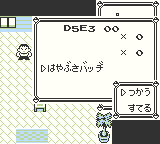
D5E3 on the left is the memory address you are trying to write to, and 00 on the right is the current value at that address.
B: Address -01
A: Address +01
↑: Value -01
↓: Value +01
←: Value -10
→: Value +10
START: Exit
SELECT: Execute code from D62C (be careful not to press this until you have entered the program)
Step 4: Install the RAM Writer
Use the simplified RAM Writer to input the RAM Writer program. When you are finished inputting, press the Select button to start the RAM Writer. It is recommended that you close the simplified RAM Writer and save the game before starting the full RAM Writer.
| Address | Value |
|---|---|
| D5E9 | CD |
| D5EA | v1.0: 3F v1.1-v1.3 (VC): 40 |
| D5EB | 38 |
| D5EC | F0 |
| D5ED | B3 |
| D5EE | 01 |
| D5EF | 01 |
| D5F0 | 00 |
| D5F1 | 07 |
| D5F2 | 38 |
| D5F3 | 18 |
| D5F4 | 0B |
| D5F5 | 0B |
| D5F6 | 07 |
| D5F7 | 38 |
| D5F8 | 13 |
| D5F9 | 0E |
| D5FA | F0 |
| D5FB | 07 |
| D5FC | 38 |
| D5FD | 0E |
| D5FE | 01 |
| D5FF | 10 |
| D600 | 00 |
| D601 | 07 |
| D602 | 38 |
| D603 | 08 |
| D604 | 07 |
| D605 | 38 |
| D606 | 03 |
| D607 | 07 |
| D608 | D0 |
| D609 | E9 |
| D60A | E1 |
| D60B | C9 |
| D60C | 79 |
| D60D | CB |
| D60E | 43 |
| D60F | 20 |
| D610 | 06 |
| D611 | CB |
| D612 | 4B |
| D613 | 20 |
| D614 | 05 |
| D615 | 09 |
| D616 | C9 |
| D617 | 86 |
| D618 | 77 |
| D619 | C9 |
| D61A | 84 |
| D61B | 67 |
| D61C | C9 |
| D61D | F5 |
| D61E | CB |
| D61F | 37 |
| D620 | CD |
| D621 | 24 |
| D622 | D6 |
| D623 | F1 |
| D624 | E6 |
| D625 | 0F |
| D626 | C6 |
| D627 | F6 |
| D628 | F6 |
| D629 | 60 |
| D62A | 22 |
| D62B | C9 |
| D62C | 21 |
| D62D | 00 |
| D62E | D0 |
| D62F | CD |
| D630 | E9 |
| D631 | D5 |
| D632 | E5 |
| D633 | 11 |
| D634 | F8 |
| D635 | FF |
| D636 | 19 |
| D637 | E5 |
| D638 | D1 |
| D639 | 21 |
| D63A | AB |
| D63B | C3 |
| D63C | 01 |
| D63D | 0C |
| D63E | 00 |
| D63F | 36 |
| D640 | 7C |
| D641 | 23 |
| D642 | 7A |
| D643 | CD |
| D644 | 1D |
| D645 | D6 |
| D646 | 7B |
| D647 | CD |
| D648 | 1D |
| D649 | D6 |
| D64A | 36 |
| D64B | 7F |
| D64C | 23 |
| D64D | 1A |
| D64E | CD |
| D64F | 1D |
| D650 | D6 |
| D651 | 13 |
| D652 | 36 |
| D653 | 7C |
| D654 | 09 |
| D655 | 7C |
| D656 | FE |
| D657 | C5 |
| D658 | 20 |
| D659 | E5 |
| D65A | 3E |
| D65B | ED |
| D65C | EA |
| D65D | 4B |
| D65E | C4 |
| D65F | E1 |
| D660 | 18 |
| D661 | CD |
RAM Writer
From now on, starting the simplified RAM Writer and pressing the Select button should start the RAM Writer each time.

↑: Address -01
↓: Address +01
←: Address -10
→: Address +10
B+↑: Address -100
B+↓: Address +100
B+←: Address -1000
B+→: Address +1000
A+↑: Value -01
A+↓: Value +01
A+←: Value -10
A+→: Value +10
START: Exit
SELECT: Execute code from the current address (use with caution)
By making the following changes using the RAM Writer, you can make it so that using the はやぶさバッヂ directly starts the RAM Writer.
v1.0
| Address | Value |
|---|---|
| DDCA | C3 |
| DDCB | 2C |
| DDCC | D6 |
v1.1-v1.3 (VC)
| Address | Value |
|---|---|
| D4CA | 0E |
| D4CB | 62 |
| D4CC | 04 |
| D4CD | 09 |
| D4CE | E9 |
| D4CF | 63 |
| D4D0 | FF |
Step 5: Restore Normal State
Various side effects have occurred due to the RAM Writer installation.
- Current location
- Player’s name
- Rival’s name
- Party Pokémon information
- Pokédex
- Bag
- Eevee acquisition flag
- PC Box
- PC item (v1.1-v1.3 (VC))
Current location
By setting the contents of addresses D330, D331, D334, and D335 to 00 in the Celadon Mansion Rooftop and then leaving the room, you will exit out to Pallet Town.
Player and Rival Names
Use the RAM Writer to change the contents of addresses D000 to D00D as follows:
| Address | v1.0 | v1.1-v1.3 (VC) |
|---|---|---|
| D000 | 06 | 06 |
| D001 | 01 | 01 |
| D002 | 21 | 21 |
| D003 | Player Name: 5F Rival Name: B3 | Player Name: 5F Rival Name: B3 |
| D004 | 67 | 67 |
| D005 | CD | CD |
| D006 | 7D | 7E |
| D007 | 3E | 3E |
| D008 | CD | CD |
| D009 | FD | 02 |
| D00A | 2F | 30 |
| D00B | C3 | C3 |
| D00C | CD | CE |
| D00D | 3D | 3D |
After the change, place the cursor on address D000 and press the Select button to choose the player’s or rival’s name. To change both the player's and the rival's name, change D003 and execute again.
Party, Pokédex, Bag, and Eevee Acquisition Flag
Use the RAM Writer to change the contents of addresses D010 to D02D as follows:
| Address | Value |
|---|---|
| D010 | AF |
| D011 | 21 |
| D012 | 23 |
| D013 | D1 |
| D014 | 22 |
| D015 | 23 |
| D016 | 01 |
| D017 | A7 |
| D018 | 01 |
| D019 | CD |
| D01A | CC |
| D01B | 16 |
| D01C | 23 |
| D01D | 77 |
| D01E | EA |
| D01F | 36 |
| D020 | CC |
| D021 | EA |
| D022 | 92 |
| D023 | D5 |
| D024 | 3E |
| D025 | 16 |
| D026 | EA |
| D027 | 2D |
| D028 | D5 |
| D029 | 06 |
| D02A | 65 |
| D02B | C3 |
| D02C | 38 |
| D02D | 3E |
After the change, place the cursor on address D010 and press the Select button to execute the program. This program has the following effects:
- Sets the number of party Pokémon to 0.
- Initializes the Pokédex information.
- Set the Bag to contain only the はやぶさバッヂ.
- Allows you to obtain Eevee again.
PC Box
By setting the content of address D9B2 to 00 and the content of address D9B3 to FF, you can set the number of Pokémon deposited in the PC Box to 0. However, for v1.0, it is recommended to leave the Pokémon in the PC Box as is without setting it to 0.
PC Item (v1.1-v1.3 (VC))
By setting addresses D4B9 to D4C9 as follows, you can normalize the information of items stored in the PC. Do not withdraw the 1st to 11th items.
0B C9 01 CA 01 CB 01 CC 01 CD 01 CE 01 CF 01 D0 01Usage Guide
Once you have installed a RAM Writer, see the following article to learn how to use it.
📄RAM Writer Usage Guide in Pokémon Red/Green/Blue/Yellow (JP)
Precautions
For v1.0, set the original trainer name of the 5th Pokémon in the PC Box to "がんてじよ" and use the はやぶさバッヂ. Be especially careful, as switching PC Boxes will change the Pokémon in the PC Box. If you have followed the above steps and can directly start the RAM Writer from the はやぶさバッヂ, the original trainer name of the 5th Pokémon in the PC Box should be "がんてじよ".
For v1.1-v1.3 (VC), the reader should never change the contents of the 9th, 10th, and 11th PC items. If you have followed the above steps and can start the RAM Writer directly from the はやぶさバッヂ, the 9th to 11th items stored in the PC should be as follows:
10th item: モンスターボール (Poké Ball) × 9
11th item: わざマシン33 (TM33)
Regardless of the version, do not edit addresses D5E9-D661 with the RAM Writer.
Technical Appendix
SRAM Glitch
When you press ↑+B+SELECT on the title screen to clear the saved data, the SRAM data is filled with FF. After that, if you power off at a specific time when saving after starting a new game, the contents from address D123 to D27A, which correspond to the party Pokémon data, will be filled with FF. Address D123 stores the number of party Pokémon, and by filling it with FF, you can set the number of party Pokémon to 255.
Pokémon Swap Manipulation
After the SRAM Glitch, by swapping the 1st Pokémon with the 9th Pokémon, you can set the number of items held to 255. The addresses corresponding to the status of the 9th Pokémon are D28B to D2B6, and the addresses corresponding to the nickname of the 9th Pokémon are D287 to D28C. By swapping the 1st Pokémon with the 9th Pokémon, you can fill the contents from address D287 to D2B6 with FF. Address D2A1 stores the number of items held, and by filling it with FF, you can set the number of items held to 255.
The Effects of the はやぶさバッヂ
Using the はやぶさバッヂ jumps to address DDCA in v1.0 and address D4CA in v1.1-v1.3 (VC). Address DDCA stores the 3rd character of the original trainer name of the 5th Pokémon in the PC Box, and address D4CA stores the item ID of the 9th item stored in the PC. After installing the RAM Writer, by fixing the Pokémon in the PC Box or the items stored in the PC, you can prevent these addresses from changing.
Bag Manipulation
The Bag manipulation performs the following common to all versions:
- Swap the 14th to 20th items with the 26th item, the はやぶさバッヂ.
- Swap the 25th item with the 34th item.
The addresses corresponding to the 25th, 26th, and 34th items are as follows:
| Number | Item ID | Quantity |
|---|---|---|
| 25 | D2D2 | D2D3 |
| 26 | D2D4 | D2D5 |
| 34 | D2E4 | D2E5 |
Swapping the 14th to 20th items with the 26th item, the はやぶさバッヂ, aims to obtain the はやぶさバッヂ and maximize the text speed. Address D2D4 stores option-related information, and if you follow the steps for the settings, the 26th item will be the はやぶさバッヂ. Also, bits 0-3 of address D2D4 correspond to the number of frames to delay after displaying text. Swapping the 14th to 20th items with the 26th item sets bits 0-3 of address D2D4 to 0, minimizing the number of frames to delay after displaying text.
Swapping the 25th item with the 34th item aims to set the house exit to the Celadon Mansion Rooftop. Address D2E4 stores the internal number of the previous map. On the other hand, addresses D2D2 and D2D3 store the 5th character and terminator of the rival's name, respectively. Therefore, by adjusting the 5th character of the rival's name, you can change the destination. Since the internal number of the Celadon Mansion Rooftop is 84, the 5th character of the rival's name is set to "オ", which corresponds to 84, to move to the Celadon Mansion Rooftop.
Depositing Items (v1.1-v1.3 (VC))
For v1.1-v1.3 (VC), the following additional steps are performed during the item manipulation:
- Deposit 1 やめる (CANCEL).
- Deposit the カードキー (Card Key) 6 times.
- Deposit 1 ポケモン.
- Deposit 1 わざマシン22 (TM22).
These operations aim to set the 9th item stored in the PC to ポケモン × 1 and the 10th item to わざマシン22 (TM22). The addresses corresponding to the 9th and 10th items stored in the PC are as follows. By performing the above operations, the content of address D4CA is set to C3, the content of address D4CB is set to 01, and the content of address D4CC is set to DE. This allows the instruction C3 01 DE to be executed when executing address D4CA with the はやぶさバッヂ, which jumps to address DE01.
| PC Item | Item ID | Quantity |
|---|---|---|
| 9 | D4CA | D4CB |
| 10 | D4CC | D4CD |
The addresses corresponding to the 22nd to 24th items in the Bag are as follows. The reason the 22nd item is the Card Key is because address D2CC contains 30, the internal number of the Card Key, which originates from the initial money being 3000 yen. Addresses D2CE to D2D1, corresponding to the 23rd and 24th items in the Bag, correspond to the 1st to 4th characters of the rival's name. To set D4CA onward to C3 01 DE with the above operations, the 1st character of the rival's name is set to "て" and the 3rd character is set to "ん".
| Bag Item | Item ID | Quantity |
|---|---|---|
| 22 | D2CC | D2CD |
| 23 | D2CE | D2CF |
| 24 | D2D0 | D2D1 |
Infinite Eevee Mode
Explanation
By changing the content of address D54D from 02, you can change the object that disappears when obtaining Eevee. Also, by setting the 5th bit of address D52D to 0, you can make it possible to obtain Eevee again. When executing address DE64, the a register contains CA, the bc register contains 00C8, and the hl register contains DDCA for v1.0 and D4CA for v1.1-v1.3 (VC), so the effects of using the はやぶさバッヂ are as follows:
- 1st use of はやぶさバッヂ: Sets the content of address D52D to CA.
- 2nd use of はやぶさバッヂ (v1.0): Sets the content of address DE92 to CA and the content of address D52D to 14.
- 2nd use of はやぶさバッヂ (v1.1-v1.3 (VC)): Sets the content of address D592 to CA and the content of address D52D to 1F.
- 3rd use of はやぶさバッヂ: Sets the content of address D54D to 1E and the content of address D52D to CB.
WRA1:D4CA C3 01 DE jp DE01
WRA1:DE64 26 D4 ld h,D4
WRA1:DE66 2E 85 ld l,85
WRA1:DE68 50 ld d,b
WRA1:DE69 AC xor h
WRA1:DE6A 09 add hl,bc
WRA1:DE6B 32 ldd (hl),a
WRA1:DE6C 50 ld d,b
WRA1:DE6D BB cp e
WRA1:DE6E 19 add hl,de
WRA1:DE6F AC xor h
WRA1:DE70 11 2D D5 ld de,D52D
WRA1:DE73 12 ld (de),a
WRA1:DE74 C9 ret
WRA1:DE75 50 ld d,bBinary
26 D4 2E 85 50 AC
09 32 50 BB 19 AC
11 2D D5 12 C9 50Simplified RAM Writer
Explanation
The simplified RAM Writer is a program that outputs the address pointed to by the hl register and its contents. It is set up to change the address pointed to by the hl register and its contents based on key input. JoypadLowSensitivity is called to input the keys.
The content of address DE9D is BF in v1.0 and C0 in v1.1-v1.3 (VC).
WRA1:D4CA C3 01 DE jp DE01
WRA1:DDCA AF xor a
WRA1:DE01 2E A0 ld l,A0
WRA1:DE34 26 DE ld h,DE
WRA1:DE36 AF xor a
WRA1:DE37 2E A0 ld l,A0
WRA1:DE39 50 ld d,b
WRA1:DE64 D6 10 sub a,10
WRA1:DE66 32 ldd (hl),a
WRA1:DE67 D6 B8 sub a,B8
WRA1:DE69 50 ld d,b
WRA1:DE6A 32 ldd (hl),a
WRA1:DE6B CB BE res 7,(hl)
WRA1:DE6D 26 D5 ld h,D5
WRA1:DE6F 50 ld d,b
WRA1:DE70 2E E3 ld l,E3
WRA1:DE72 0F rrca
WRA1:DE73 30 07 jr nc,DE7C
WRA1:DE75 50 ld d,b
WRA1:DE76 3E 10 ld a,10
WRA1:DE78 C3 88 DE jp DE88
WRA1:DE7B 50 ld d,b
WRA1:DE7C 0F rrca
WRA1:DE7D 30 06 jr nc,DE85
WRA1:DE7F 9F sbc a
WRA1:DE80 91 sub c
WRA1:DE81 50 ld d,b
WRA1:DE82 C3 88 DE jp DE88
WRA1:DE85 0F rrca
WRA1:DE86 9F sbc a
WRA1:DE87 50 ld d,b
WRA1:DE88 86 add (hl)
WRA1:DE89 32 ldd (hl),a
WRA1:DE8A 2A ldi a,(hl)
WRA1:DE8B 11 E3 50 ld de,50E3
WRA1:DE8E 44 ld b,h
WRA1:DE8F CD C0 DE call DEC0
WRA1:DE92 45 ld b,l
WRA1:DE93 50 ld d,b
WRA1:DE94 CD C0 DE call DEC0
WRA1:DE97 1C inc e
WRA1:DE98 46 ld b,(hl)
WRA1:DE99 50 ld d,b
WRA1:DE9A CD C0 DE call DEC0
WRA1:DE9D CD ?? 50 call 50??
WRA1:DEA0 B3 or e
WRA1:DEA1 B3 or e
WRA1:DEA2 0E 0F ld c,0F
WRA1:DEA4 07 rlca
WRA1:DEA5 50 ld d,b
WRA1:DEA6 0F rrca
WRA1:DEA7 D2 AC DE jp nc,DEAC
WRA1:DEAA 34 inc (hl)
WRA1:DEAB 50 ld d,b
WRA1:DEAC 0F rrca
WRA1:DEAD DA 8A DE jp c,DE8A
WRA1:DEB0 0F rrca
WRA1:DEB1 50 ld d,b
WRA1:DEB2 D2 B6 DE jp nc,DEB6
WRA1:DEB5 2B dec hl
WRA1:DEB6 0F rrca
WRA1:DEB7 50 ld d,b
WRA1:DEB8 DA 2C D6 jp c,D62C
WRA1:DEBB 0F rrca
WRA1:DEBC D8 ret c
WRA1:DEBD 50 ld d,b
WRA1:DEBE 30 B2 jr nc,DE72
WRA1:DEC0 C5 push bc
WRA1:DEC1 CB 30 swap b
WRA1:DEC3 50 ld d,b
WRA1:DEC4 CD CA DE call DECA
WRA1:DEC7 C1 pop bc
WRA1:DEC8 50 ld d,b
WRA1:DEC9 50 ld d,b
WRA1:DECA 3E 0F ld a,0F
WRA1:DECC A0 and b
WRA1:DECD 06 C3 ld b,C3
WRA1:DECF 50 ld d,b
WRA1:DED0 D6 0A sub a,0A
WRA1:DED2 DA D8 DE jp c,DED8
WRA1:DED5 50 ld d,b
WRA1:DED6 D6 A0 sub a,A0
WRA1:DED8 1C inc e
WRA1:DED9 12 ld (de),a
WRA1:DEDA C9 ret
WRA1:DEDB 50 ld d,bBinary
D4CA:
C3 01 DE
DDCA:
AF
DE01:
2E A0
DE34:
26 DE AF 2E A0 50
DE64:
D6 10 32 D6 B8 50
32 CB BE 26 D5 50
2E E3 0F 30 07 50
3E 10 C3 88 DE 50
0F 30 06 9F 91 50
C3 88 DE 0F 9F 50
86 32 2A 11 E3 50
44 CD C0 DE 45 50
CD C0 DE 1C 46 50
CD C0 DE CD ?? 50
B3 B3 0E 0F 07 50
0F D2 AC DE 34 50
0F DA 8A DE 0F 50
D2 B6 DE 2B 0F 50
DA 2C D6 0F D8 50
30 B2 C5 CB 30 50
CD CA DE C1 50 50
3E 0F A0 06 C3 50
D6 0A DA D8 DE 50
D6 A0 1C 12 C9 50RAM Writer
Explanation
The RAM Writer program outputs 18 addresses including the address pointed to by the hl register and their contents. Executing address D62C enables the RAM Writer to be started. The 134 bytes from address D5E9 to D66E are unused areas, and the RAM Writer program is written in this area.
The content of address D5EA is 3F in v1.0 and 40 in v1.1-v1.3 (VC).
WRA1:D5E9 CD ?? 38 call 38??
WRA1:D5EC F0 B3 ld a,(ff00+B3)
WRA1:D5EE 01 01 00 ld bc,0001
WRA1:D5F1 07 rlca
WRA1:D5F2 38 18 jr c,D60C
WRA1:D5F4 0B dec bc
WRA1:D5F5 0B dec bc
WRA1:D5F6 07 rlca
WRA1:D5F7 38 13 jr c,D60C
WRA1:D5F9 0E F0 ld c,F0
WRA1:D5FB 07 rlca
WRA1:D5FC 38 0E jr c,D60C
WRA1:D5FE 01 10 00 ld bc,0010
WRA1:D601 07 rlca
WRA1:D602 38 08 jr c,D60C
WRA1:D604 07 rlca
WRA1:D605 38 03 jr c,D60A
WRA1:D607 07 rlca
WRA1:D608 D0 ret nc
WRA1:D609 E9 jp hl
WRA1:D60A E1 pop hl
WRA1:D60B C9 ret
WRA1:D60C 79 ld a,c
WRA1:D60D CB 43 bit 0,e
WRA1:D60F 20 06 jr nz,D617
WRA1:D611 CB 4B bit 1,e
WRA1:D613 20 05 jr nz,D61A
WRA1:D615 09 add hl,bc
WRA1:D616 C9 ret
WRA1:D617 86 add (hl)
WRA1:D618 77 ld (hl),a
WRA1:D619 C9 ret
WRA1:D61A 84 add h
WRA1:D61B 67 ld h,a
WRA1:D61C C9 ret
WRA1:D61D F5 push af
WRA1:D61E CB 37 swap a
WRA1:D620 CD 24 D6 call D624
WRA1:D623 F1 pop af
WRA1:D624 E6 0F and a,0F
WRA1:D626 C6 F6 add a,F6
WRA1:D628 F6 60 or a,60
WRA1:D62A 22 ldi (hl),a
WRA1:D62B C9 ret
WRA1:D62C 21 00 D0 ld hl,D000
WRA1:D62F CD E9 D5 call D5E9
WRA1:D632 E5 push hl
WRA1:D633 11 F8 FF ld de,FFF8
WRA1:D636 19 add hl,de
WRA1:D637 E5 push hl
WRA1:D638 D1 pop de
WRA1:D639 21 AB C3 ld hl,C3AB
WRA1:D63C 01 0C 00 ld bc,000C
WRA1:D63F 36 7C ld (hl),7C
WRA1:D641 23 inc hl
WRA1:D642 7A ld a,d
WRA1:D643 CD 1D D6 call D61D
WRA1:D646 7B ld a,e
WRA1:D647 CD 1D D6 call D61D
WRA1:D64A 36 7F ld (hl),7F
WRA1:D64C 23 inc hl
WRA1:D64D 1A ld a,(de)
WRA1:D64E CD 1D D6 call D61D
WRA1:D651 13 inc de
WRA1:D652 36 7C ld (hl),7C
WRA1:D654 09 add hl,bc
WRA1:D655 7C ld a,h
WRA1:D656 FE C5 cp a,C5
WRA1:D658 20 E5 jr nz,D63F
WRA1:D65A 3E ED ld a,ED
WRA1:D65C EA 4B C4 ld (C44B),a
WRA1:D65F E1 pop hl
WRA1:D660 18 CD jr D62FBinary
CD ?? 38 F0 B3 01 01
00 07 38 18 0B 0B 07 38 13 0E F0 07 38 0E 01 10
00 07 38 08 07 38 03 07 D0 E9 E1 C9 79 CB 43 20
06 CB 4B 20 05 09 C9 86 77 C9 84 67 C9 F5 CB 37
CD 24 D6 F1 E6 0F C6 F6 F6 60 22 C9 21 00 D0 CD
E9 D5 E5 11 F8 FF 19 E5 D1 21 AB C3 01 0C 00 36
7C 23 7A CD 1D D6 7B CD 1D D6 36 7F 23 1A CD 1D
D6 13 36 7C 09 7C FE C5 20 E5 3E ED EA 4B C4 E1
18 CDPlayer and Rival Name Change Program
Explanation
ChoosePlayerName and ChooseRivalName are directly called. However, after calling it, the player's sprite becomes a Pokémon icon and the map display is corrupted, so ReloadMapData and RestoreScreenTilesAndReloadTilePatterns are also called. The content of address D003 is 5F for changing the player's name and B3 for changing the rival's name.
v1.0
WRA1:D000 06 01 ld b,01
WRA1:D002 21 ?? 67 ld hl,67??
WRA1:D005 CD 7D 3E call 3E7D
WRA1:D008 CD FD 2F call 2FFD
WRA1:D00B C3 CD 3D jp 3DCDv1.1-v1.3 (VC)
WRA1:D000 06 01 ld b,01
WRA1:D002 21 ?? 67 ld hl,67??
WRA1:D005 CD 7E 3E call 3E7E
WRA1:D008 CD 02 30 call 3002
WRA1:D00B C3 CE 3D jp 3DCEBinary
v1.0
06 01 21 ?? 67 CD 7D 3E CD FD 2F C3 CD 3Dv1.1-v1.3 (VC)
06 01 21 ?? 67 CD 7E 3E CD 02 30 C3 CE 3DProgram Related to Party Pokémon, Pokédex, Bag, and Eevee Acquisition Flag
Explanation
This program achieves the following:
- Sets the contents from addresses D123, D125 to D2CB, and D2CD to 00 to initialize the information related to party Pokémon, Pokédex, Bag, and Money.
- Sets the content of address CC36, which is
wListScrollOffset, to 00 to set the scroll of the Bag to the top. - Sets the content of address D592 to 00 to fix the effect of the second use of the はやぶさバッヂ.
- Sets the content of address D52D to 16 to initialize the flag related to obtaining Eevee.
- Obtains the はやぶさバッヂ using
GiveItemand sets the Bag to only contain the はやぶさバッヂ.
v1.0
WRA1:D010 AF xor a
WRA1:D011 21 23 D1 ld hl,D123
WRA1:D014 22 ldi (hl),a
WRA1:D015 23 inc hl
WRA1:D016 01 A7 01 ld bc,01A7
WRA1:D019 CD C6 16 call 16C6
WRA1:D01C 23 inc hl
WRA1:D01D 77 ld (hl),a
WRA1:D01E EA 36 CC ld (CC36),a
WRA1:D021 EA 92 D5 ld (D592),a
WRA1:D024 3E 16 ld a,16
WRA1:D026 EA 2D D5 ld (D52D),a
WRA1:D029 06 65 ld b,65
WRA1:D02B C3 38 3E jp 3E38v1.1~v1.3(VC)
WRA1:D010 AF xor a
WRA1:D011 21 23 D1 ld hl,D123
WRA1:D014 22 ldi (hl),a
WRA1:D015 23 inc hl
WRA1:D016 01 A7 01 ld bc,01A7
WRA1:D019 CD CC 16 call 16CC
WRA1:D01C 23 inc hl
WRA1:D01D 77 ld (hl),a
WRA1:D01E EA 36 CC ld (CC36),a
WRA1:D021 EA 92 D5 ld (D592),a
WRA1:D024 3E 16 ld a,16
WRA1:D026 EA 2D D5 ld (D52D),a
WRA1:D029 06 65 ld b,65
WRA1:D02B C3 38 3E jp 3E38Binary
v1.0
AF 21 23 D1 22 23 01 A7 01 CD C6 16 23 77 EA 36
CC EA 92 D5 3E 16 EA 2D D5 06 65 C3 38 3Ev1.1~v1.3(VC)
AF 21 23 D1 22 23 01 A7 01 CD CC 16 23 77 EA 36
CC EA 92 D5 3E 16 EA 2D D5 06 65 C3 38 3E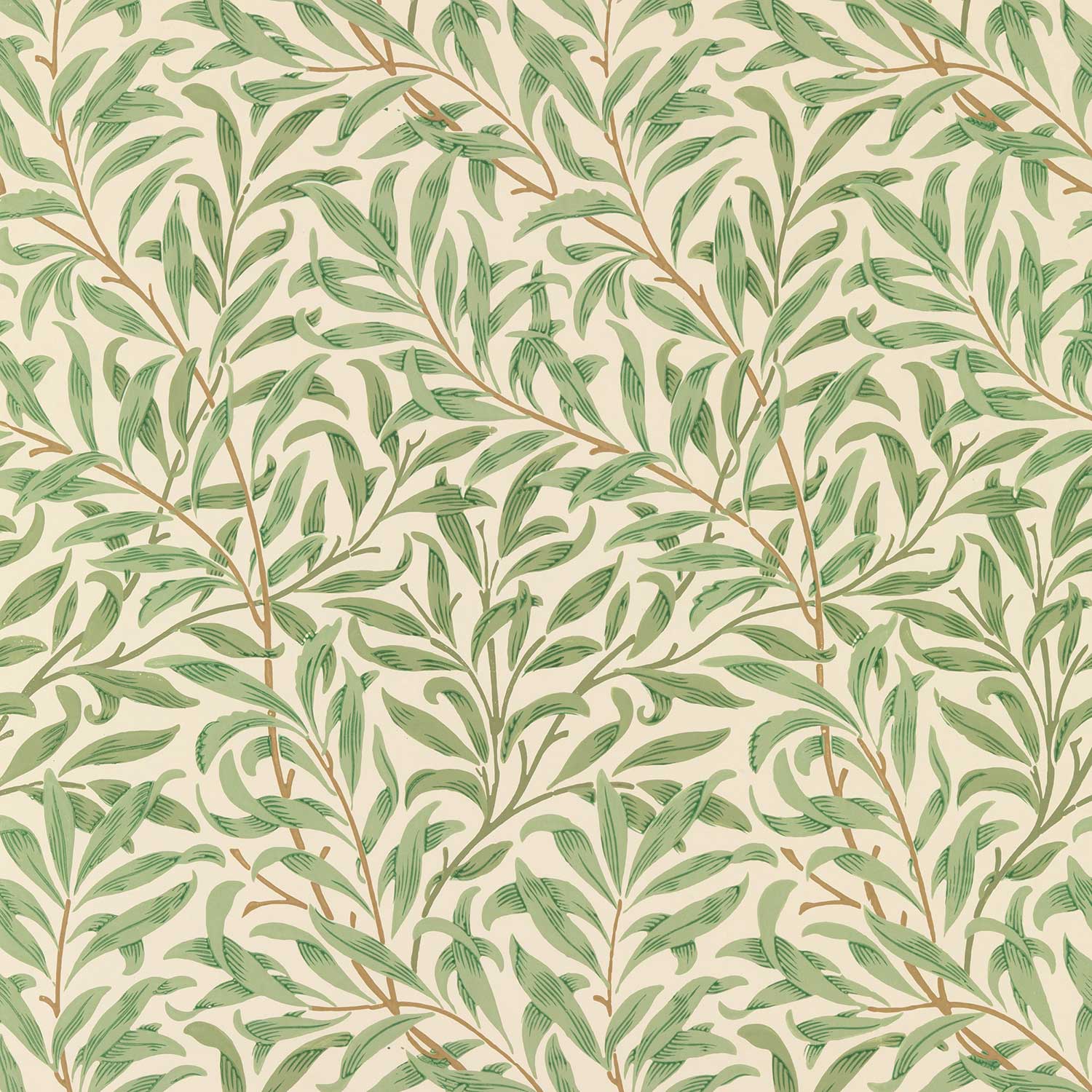


.svg)